
In this article, we’ll cover a Quick & Easy Way To Scale Firefox & Thunderbird independently of Windows own scaling
- “How to zoom in the Thunderbird or Firefox Layout?”
- “How to set Thunderbird or Firefox to 150% Zoom?”
- “Make Firefox bigger on a UHD or 4K Monitor?”
- “Make Thunderbird bigger on a UHD or 4K Monitor?”
These are some of the questions that we’ll solve in this article!
While windows has gone part of the way to fixing scaling issues, it’s a one fits all solution.
If you want program ‘A’ to be at native resolution and program ‘B’ to be at 1.5x resolution, then you’re going to have to get creative.
Buying myself a 2560×1440 (UHD) Dell Monitor is one of the best hardware upgrades I’ve made. But at native resolution, the text is difficult to see even on the glorious 24 inches of display.
The solution is to scales windows to 125%. It’s quick & simple.
- Right Click Desktop > Display Settings > Select 125%
But now my Firefox Browser & Thunderbird email clients still feel a little zoomed out for my liking. But scaling windows to 150% is just too much.
Well there’s a simple hack that I came across that’ll now let you scale Firefox & Thunderbird independently of Windows.
How?
Mozilla has built a secret settings menu into both Firefox & Thunderbird.
‘Heyyyy… Can’t I just zoom in while using Firefox?’
You’re right, zooming in works for websites, but it doesn’t work for the System Menus, Bookmarks Toolbar or any of the UI elements. The solutions below is a full scaling method that 100% works.
How To Scale Firefox Resolution: Solved
- Go to the Firefox URL bar and type – ‘about:config‘.
- Just ignore the warning about dragons and accept.
- Type ‘pixel‘ in the search bar
- Double Click – ‘layout.css.devPixelsPerPx‘
- Choose your scale increase:
- ‘1.25’ for 25% increase
- ‘1.5’ for 250% increase
- ‘1.75’ for 75% increase
- ‘2’ for 100% increase
Now your bookmarks bar, your menus and all the content will be scaled automatically to your preference.
Easy right!
How To Scale Thunderbird: Solved
- Go to the Thunderbird Options Menu
- Head to the ‘Advanced’ tab and select ‘Config Editor’.
- Just ignore the warning about dragons and accept.
- Type ‘pixel‘ in the search bar
- Double Click – ‘layout.css.devPixelsPerPx‘
- Choose your scale increase:
- ‘1.25’ for 25% increase
- ‘1.5’ for 250% increase
- ‘1.75’ for 75% increase
- ‘2’ for 100% increase
Similar to the FireFox solution above, Thunderbird can easily be scaled independently of windows as well.
Easy right!
Just remember that if you’ve already scaled your Windows installation, then you’ll need to take this into account when changing the pixel density of your Mozilla application.
If this solved your problem, let me know in the comments below. Or if you implemented this on a different OS? Then comment below and I’ll update the article.






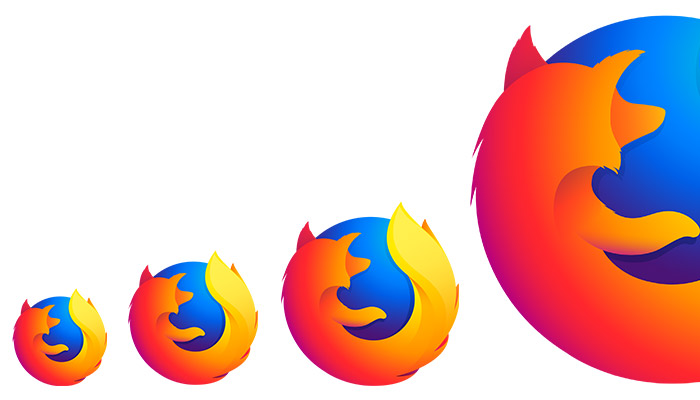
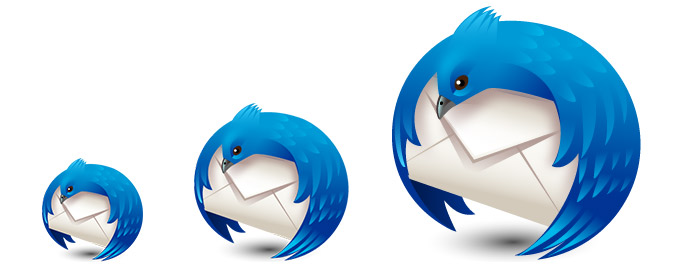
If you’ve got any questions about scaling your Mozilla applications or this articles, comment below!
Don’t forget to upvote & share if this article helped you out! : )
some typo ? 1.5 is not 250%, but only 50% more. and default value is -1